How to Engrave Acrylic Keychains with Cricut Maker
Supplies Needed for Acrylic Keychains:
Step 1: Design Image
Begin by designing the image in Cricut Design Space. Images that are made for "draw" are the best ones for engraving, but even cut out images looks great.
This is the difference between the mandala with the blue tassel was the draw image, the other 2 are cut out images.
Change the linetype of the canvas to engrave, and it will show you where the engrave lines will be. If you are using a font, pick a draw option for the best engraving.
Then click the make-it button. It will take you to the mat layout page. Center the image on the 3x3 intersection.
Select the Acrylic engraving option in the materials menu. I am doing the 1mm acrylic blank.
Then it will be ready to insert the mat and get engraving.
This kit comes with everything needed to make acrylic keychains. Just acrylic blanks are available too.
Step 2: Prepare Cricut Mat
The acrylic blanks arrive with a clear protective coating on both surfaces. Remove one of the covers.
Then place the acrylic blank with the sticker removed surface up. Position it right on the 3x3 intersection and tape down all the edges just slightly.
Then put the engraving tool in the machine. It goes into slot B, where the cutting tool typically goes.
Slide the little star guides to the sides, so they don't roll over the acrylic.
Step 3: Engrave
Simply insert the mat and click the Cricut Go button!
The engraving tool is awesome! It engraves smoothly and wonderfully.
Then remove the tape and use the tape to clean off the dust particles from the surface of the acrylic.
Then peel the backing sticker off the acrylic. Don't you love it!?
Repeat a million times! Trust me, you'll love creating these and think of so many wonderful options for engraving!
Step 4: Keychain Hardware
Now use some jewelry pliers to attach the keychain hardware. You'll need a jump ring, keychain and tassel.
Begin by hooking the jump ring through the hole on the acrylic circle.
Hook the tassel on the front part of the jump ring, and hook the keychain on the back part of the jump ring. Then use the pliers to slide the jump ring closed.
That's it!
Like, Pin and Share!














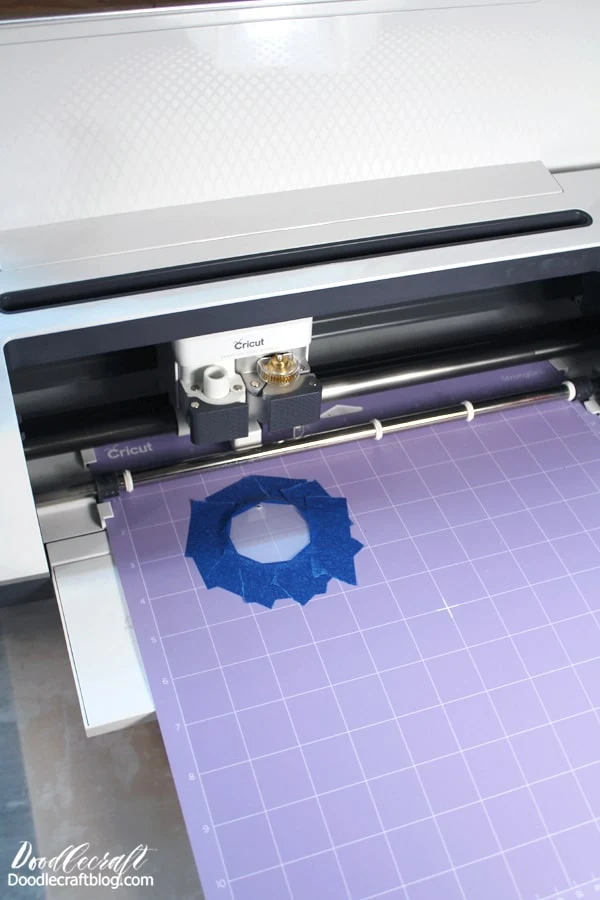















Comments