Baby Yoda Layered Cricut Iron-On Vinyl Tote Bag DIY!
2 words. Baby Yoda. (or The Child) Seriously, quite arguably the best thing that happened during 2019. If he doesn't make the cover of Times magazine, I'll be shocked. But really, is there anything more adorable than a giant eyed baby? No, there isn't...and a green alien Jedi master baby is the proof!
The rumor I've heard is that Baby Yoda is the most popular little guy in Utah, which is where I live...so it has me wondering. Do you love Baby Yoda and what state do you live in?
This cute layered tote bag is the perfect way to showcase your love of Baby Yoda. It's got 4 layers of iron-on vinyl but it takes under an hour to make. This would be a great handmade gift for a fellow Star Wars fan.
He captured a galaxy of Star Wars geeks with those giant black eyes and long pointy ears. That bundled scarf and little robe. He is just the cutest!
I seriously need a spin-off series of just the life of Baby Yoda. Baby Yoda gets a drink. Then baby Yoda learns to read. Then baby Yoda masters the force. I'm telling you...big bucks, right there.
So completely adorable! Have you been loving all the baby Yoda memes? I cannot get enough of them!
Here's a video of the layering process:
I designed this little guy with my ipad pro. I've got it as a 4 file freebie for you at this post here. Personal use only please. You can thank me by sharing this post, commenting, following, etc.
Supplies Needed for Baby Yoda Tote Bag:
affiliate links
Weeding Hook Tool
Step 1:
Begin by loading the 4 png images into Cricut Design Space. Load them all onto one canvas at the same time. If you need to adjust the size, do all of them together to maintain the ratio. Change the colors to the color of vinyl you are cutting.
Then load the iron-on vinyl face down on the mat and make sure to mirror all the images. Then cut them out in the order they come.
Continue cutting until each of the 4 layers is cut out of iron-on vinyl.
Step 2:
Then use the hook tool to weed out the excess iron-on vinyl from each of the 4 images.
All four images are weeded and ready to iron on. Here's the trick to layering iron-on vinyl.
Step 3:
Stack the iron on vinyl together in the order it needs to be ironed on. Start with the brown, then the green, next the black outline and top it off with the white.
Start by warming up the tote bag with the EasyPress 2. Iron out any wrinkles and get it nice and warm.
Then place the full stack of layers centered on the warm tote. Then peel off all the top layers except the very bottom layer...leaving it exactly where it was placed.
Then use the EasyPress 2 to iron on the brown robe layer. Let the vinyl cool and then peel off the carrier sheet. Then layer the next, green face and hands layer. Cover with a protective sheet to protect the already secured brown layer. Then press again with the Cricut EasyPress 2.
Let the tote cool in between layers and peel off the carrier sheet.
Next place the black outline layer on the tote. Sometimes it takes a little bit of work to get the layers aligned properly. Then press again according to the recommended settings for the EasyPress 2.
Remove the carrier sheet and then place the final white eye layer on top.
Cover with the protective sheet and iron on again. This time I switched to the EasyPress mini, because it's so easy to control for those little eye highlights.
Then let the iron-on vinyl cool completely and then peel off the carrier sheet. Turn the tote over and press one last time for about 15 seconds.
That's it! This darling tote is the best bag in a galaxy far, far away!
This cute little Yoda bag is easy to make again and again. Once you've got the images loaded into Cricut Design Space, they are easy to duplicate and duplicate again. Perfect for everyone on your holiday gift list, because everyone loves Baby Yoda!
This little design would be great for a shirt, pillowcase, water bottle or baby onesie. Make a layered sticker using regular vinyl too.
That's it!
Please Like, Pin and Share!
Check out these cute little totes too!
I love BB8, he's been a favorite since his big debut too. Here's a BB8 Tote Bag
And I love Porgs, they are the cutest too! Star Wars is figuring out the fun of tiny, adorable aliens and droids! Yay for more merch! Here's another fun tote bag, featuring the Porg!




























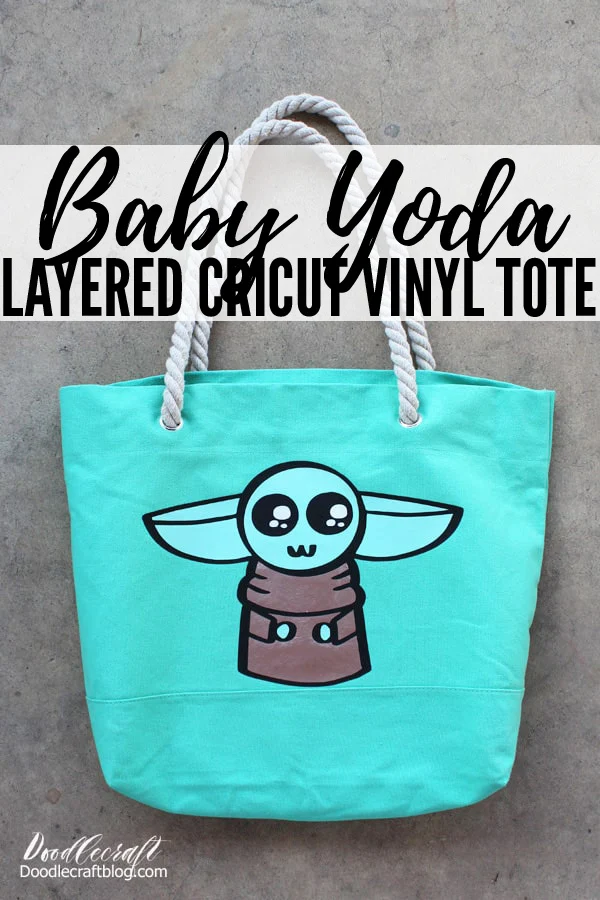



-min.jpg)








Comments